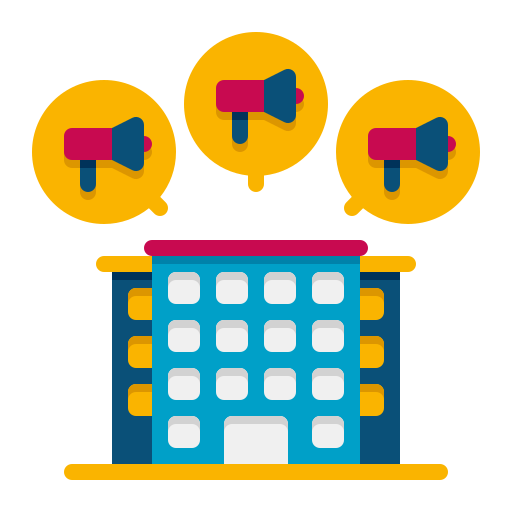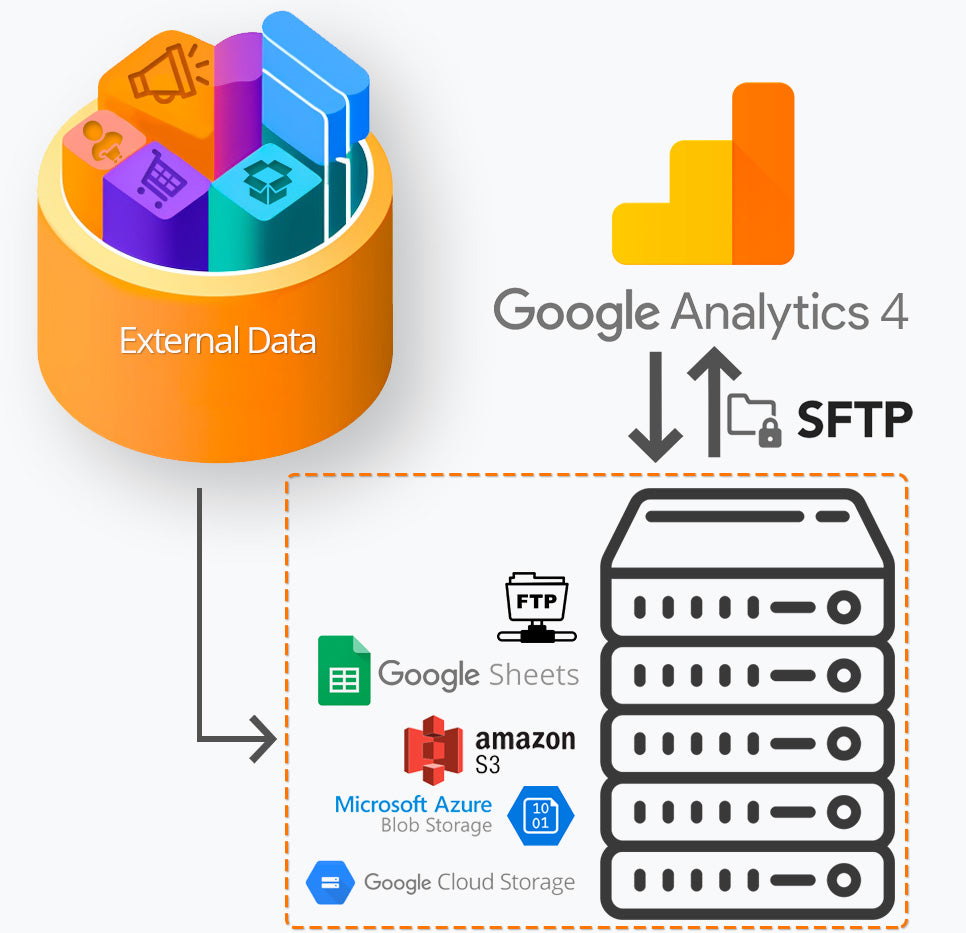
Import External Data to GA4 for better Marketing insights
Connect data from your source:
- FTP
- Google Sheets
- Google Cloud Storage
- Amazon S3 Object Storage
- Microsoft Azure Blob Storage
with your Google Analytics 4
#CodeLess #Secure #Cloud
-

Single licence
Are you a website owner looking to effortlessly integrate external data into Google Analytics 4?
This option is for you!
Try first month with 90% discount code: "first_month"9.9$ / month
-
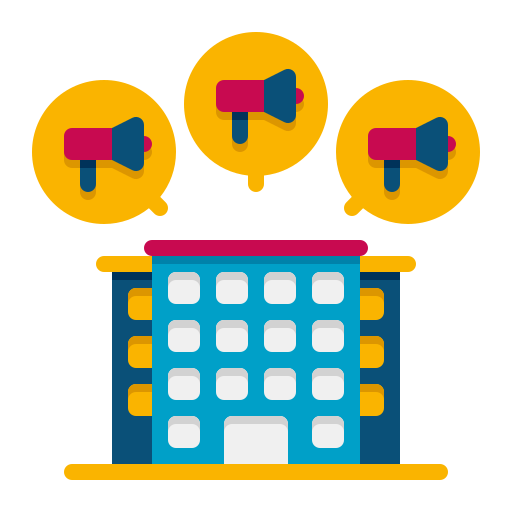
Agency
Are you an agency with multiple clients?
Do you need access to all SFTP accounts?
This option is for you!- 5-10 connectors → 25% discount
- 11-30 connectors → 35% discount
- 31-50 connectors → 50% discount
- 50+ connectors → 70% discount
From 2.97$ / connector / month
Do you want 1 consolidated invoice?
Contact us.
Carousel
Tutorials
01. Google Sheets
02. Google Cloud Storage
03. AWS S3 Object Storage
04. Microsoft Azure Blob Storage
05. FTP
Form
FAQ
How much does it cost?
This connector cost 9.9 USD per month, which is significantly more affordable compared to the expenses associated with running SFTP server. Additionally, for the first month, you can avail a discount of 90% by using the code "first_month." This allows you to take advantage of the service at a highly discounted rate during the initial period.
Is my data safe?
Your data is safe and its protection is our top priority. We use robust security provided by Google Cloud Platform, which is robust and reliable service. Only specific ports are open for traffic and only certain IP addresses are allowed. Through the firewall, we monitor all traffic and record it in logs.
Our SFTP servers are carefully configured so that if someone tries to connect from a non-existent account or with an incorrect password from a single IP address, it will be automatically banned. Passwords for SFTP accounts are randomly generated, encrypted, and over 30 characters long, making them more resistant to cracking.
In general, SFTP accounts are only allowed to be accessed by Google Analytics 4 (GA4) using their private key. This ensures that only authorized users have access to your data and minimizes the risk of unauthorized access.
With these security measures, we strive to ensure that your data is protected from unauthorized access and misuse. You can be sure that we do our best to secure your data and adhere to the highest privacy standards.
I am an agency with multiple clients. Can I get a discount?
Yes, sure. If you create more than 10 data imports, you can claim a 25% discount.
For a customized offer, you can contact us at info@ga4dataimport.com
How many different data sources can I connect to GA4?
You can connect GA4 to a variety of data sources. Currently, we supports connectivity with five different data sources. These include:
- FTP (File Transfer Protocol)
- Google Sheets
- Google Cloud Storage
- Amazon S3 Object Storage
- Microsoft Azure Blob Storage
You have the flexibility to select the most suitable data source based on your needs and preferences.
How does importing a google spreadsheet work?
When importing a Google Spreadsheet into Google Analytics 4, the process involves downloading the entire Google Sheet at regular intervals (every 30 minutes) to the SFTP server connected with your Google Analytics 4 account. It is important to ensure that the columns in your Google Sheet are named correctly and that you use the same column names in GA4 import settings (during the import process). We recommend starting with a manual CSV import into GA4 to verify the data alignment and then proceed to automate the import using this tool. Following these steps will help ensure a smooth and successful import of your data into GA4.
Who developed this tool?
This tool was created by Václav Ráš - Data analyst based in Prague.
Can you help me?
Contact us via email at info@ga4dataimport.com and we will respond promptly, addressing each inquiry and request individually.